# Control --- CS 130 // 2024-10-29 <!--=====================================================================--> # Review <!-- .slide: data-background="#004477" --> <!--====================================================================--> ## MIPS CPU Diagram 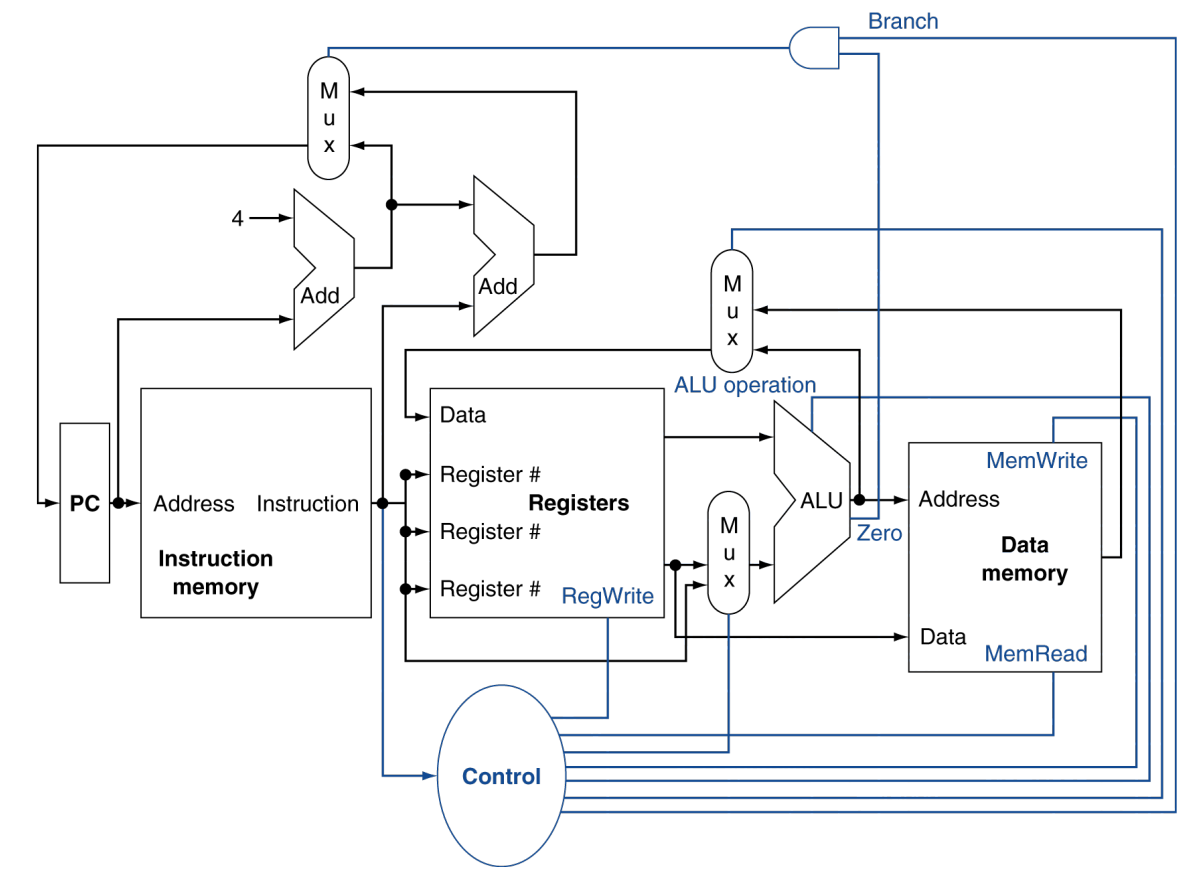 <!-- .element width="600px" --> <!--=====================================================================--> ## 11:00 class: last time  <!--====================================================================--> ## 12:30 class: last time  <!--====================================================================--> ## A correction to how we're using the RAM unit  <!--====================================================================--> ## Our focus today We're going to ignore RAM for now  - You will be able to hook up the RAM to everything for extra credit <!--=====================================================================--> # Controlling CPU components <!-- .slide: data-background="#004477" --> <!--=====================================================================--> ### Group Discussion  - In this picture, what still needs to be hooked up? - What do these all have in common? - What part of the instruction format will tell us what these things need to be set to? <!--=====================================================================--> ## Control Behavior for add ```mips add $10, $8, $9 ```  000000 01000 01001 01010 00000 100000 - When opcode is 000000 and funct is 100000... - set ALUop to 000 (may be different for your ALU!) - set RegWrite to 1 - set ALUSrc and RegDst to 0 <!--=====================================================================--> ## Control Behavior for addi ```mips addi $8, $0, 5 ```  001000 00000 01000 0000000000000101 - When opcode is 001000 - set ALUop to 000 (may be different for your ALU!) - set RegWrite, ALUSrc, and RegDst to 1 <!--=====================================================================--> ## Control Unit Design - output depends on input $\Rightarrow$ combinational circuit - can design a truth table, do sum of products, and make a PLA - Now that we know how to do it - let's let Logisim automate it for us! Start of a truth table for our control unit: ``` opcode[5..0] funct[5..0] | ALUop[2..0] RegWrite ALUSrc RegDst 000000 100000 | 000 1 0 0 #add 001000 xxxxxx | 000 1 1 1 #addi ``` save this to file `control_specification.txt` <!----------------------------------> ## Logisim directions <div class="twocolumn"> <div> - Add a new circuit to your project, call it **control** - *Project* $\rightarrow$ *Analyze Circuit* - Click *Import Table* button - Select your `control_specification.txt` file - This will give you a warning - say *Yes* to ignore the errors and try again </div> <div>  </div> </div> <!----------------------------------> - Click the *Build Circuit* button (if you get an error here, make sure you have Logisim version 3.7.2 installed) - Review and make sure you are not overwriting a different circuit in your project - Click *OK*  <!-- .element width="400px" --> <!----------------------------------> ## Hook it up to the datapath  - simulate it - use the **viewRegisterNum** and **RegisterContents** pins to see the values of registers as it executes <!----------------------------------> ## Exercise - Update your Control Unit so that it works with - `sub` - `andi` - [Assignment 7](../../assignments/assignment-7/): do these too - `and`, `or`, `xor`, `andi`, `ori`, `xori`, `slt`, `slti` - Extra Credit: do `lw`, `sw`, `beq`, and/or `bne` <!--=====================================================================--> # Supporting More Instructions <!-- .slide: data-background="#004477" --> <!--=====================================================================--> ## Load Instruction Let's describe what happens for a load operation like ```mips lw $8, 4($9) ``` 100011 01001 01000 0000000000000100 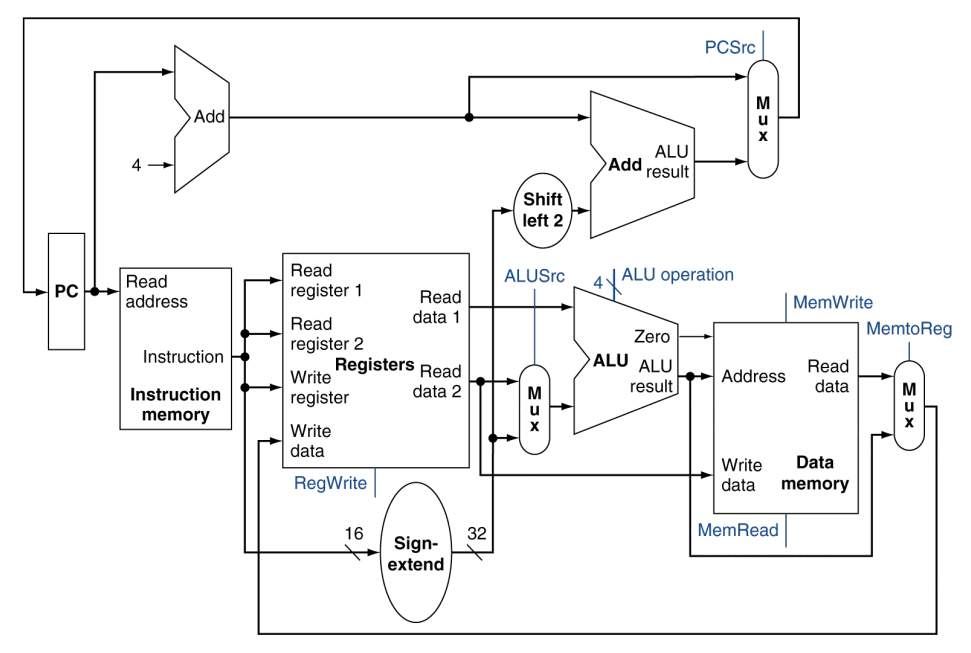 <!-- .element width="550px" --> <!--====================================================================--> ## Exercise: Store Instruction Describe what happens for a store operation like ```mips sw $8, 4($9) ``` 101011 01001 01000 0000000000000100 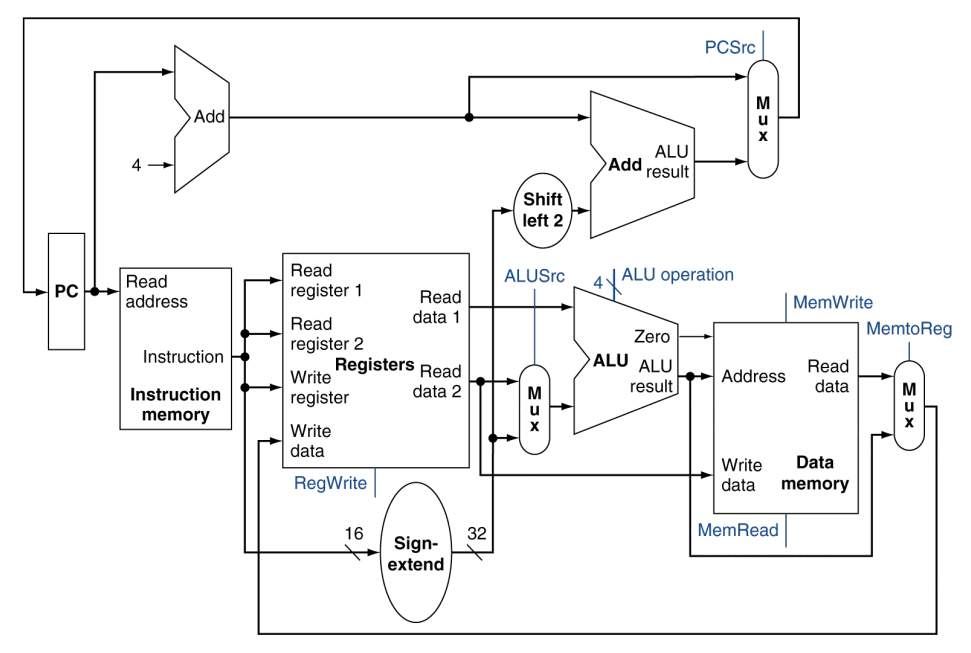 <!-- .element width="550px" --> <!--====================================================================--> ## Exercise: Branches Describe what happens for a branch instruction like ```mips beq $8, $9, 5 #jump ahead 5 instructions ``` 000100 01000 01001 0000000000000101 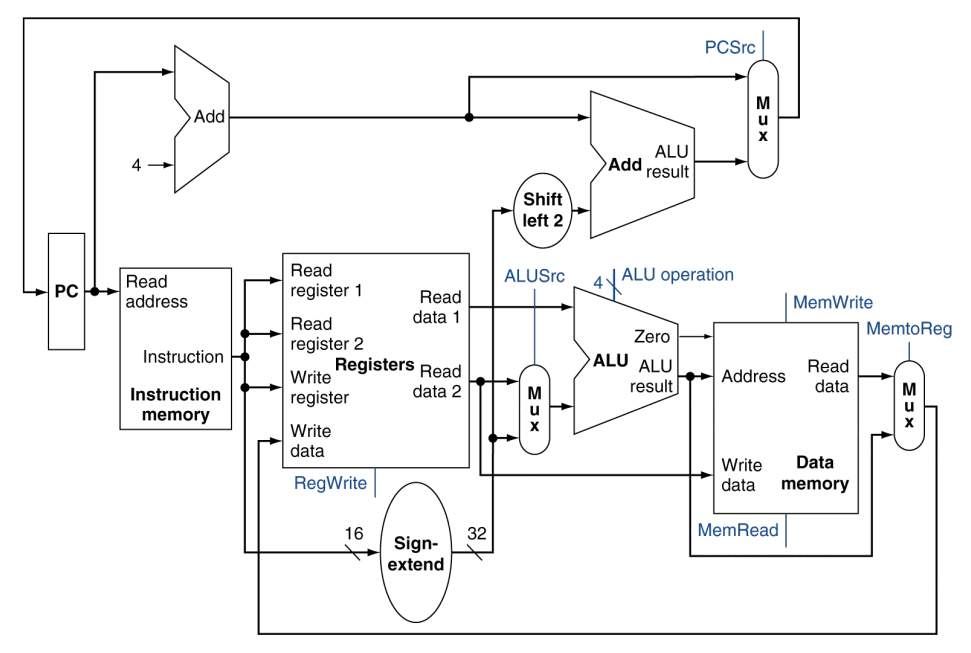 <!-- .element width="550px" -->