# Numbers and Machine Code --- <!-- Note to self: talk about binary introduce arrays and have them investigate what they look like in memory practice loading items from different places in the array --> CS 130 // 2024-09-05 <!--=====================================================================--> # Announcements <!-- .slide: data-background="#004477" --> <!--=====================================================================--> ## Tutoring Lab is Open - Cowles Library 201 - A tutor who can cover CS 130 will usually be there Sundays, Tuesdays, and Wednesdays from 7:30-9pm - Please be understanding if they're not always able to help with CS 130 <!-- - Book an appointment on Starfish [(instructions)](https://docs.google.com/document/d/1sB0YBdHBPUNXCMM1czJjxiGcQ2EGd7d0/) - [Schedule and course coverage](https://docs.google.com/spreadsheets/d/1Ohjo8hIbgxouz_y8qpK0tCYCnoWU9q9GeO34-7Xs_oM/)  --> <!--=====================================================================--> ## Student Research Groups Friday, September 6th at 1:00pm in C-S 301 No experience required Come to learn more about possible research groups in mathematics, computer science, math education, data science, cyber security, and more! <!--=====================================================================--> ## Vermeer-Drake Digital Bulldogs program Application deadline is **October 15th** - 1-credit mentorship experience in spring https://www.drake.edu/cs/internships/vermeerdigitalbulldogs/ <!--=====================================================================--> # Review <!-- .slide: data-background="#004477" --> <!--=====================================================================--> ## System Calls - We can make **system calls** to have the system perform things like input and output - Put the system call code in `$v0` - Put argument in `$a0` (and maybe `$a1` if needed) <!----------------------------------> #### Output a string - a 4 in `$v0` means *print a string* - **address** of the string should be in `$a0` - `la` means *load address* - contrast with `lw` - use when you want the data *at the address* not the address itself, so use `lw` if you want to print an int ```mips .data message: .asciiz "Hello!" .text li $v0, 4 #4 is the code for printing a string la $a0, message #the argument for the syscall syscall ``` <!----------------------------------> #### User Input - a 5 in `$v0` means *read an integer* - whatever the user types gets put into `$v0` during the syscall ```mips .data prompt: .asciiz "Enter an integer:" .text li $v0, 4 #4 is the code for printing a string la $a0, prompt #the argument for the syscall syscall li $v0, 5 #5 is the code for reading an integer syscall ``` <!----------------------------------> #### Assignment: Interactive Program You now know enough to do the first assignment - [Assignment 1](../../assignments/assignment-1/): Write a program that interacts with the user and performs some kind of computation based on their input - Find other syscall codes on page B-44 of the textbook <!--=====================================================================--> # Binary Numbers <!-- .slide: data-background="#004477" --> <!--=====================================================================--> # CS Jokes 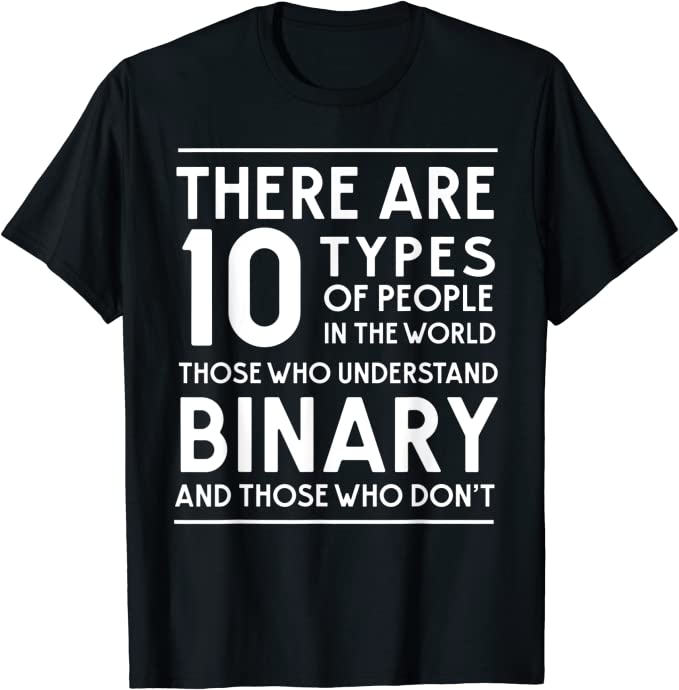 <!-- .element width="300px" --> Source: https://www.amazon.com/Types-People-understand-Binary-T-Shirt/dp/B07PSPLSC9 <!--=====================================================================--> ## Let's talk about how counting works 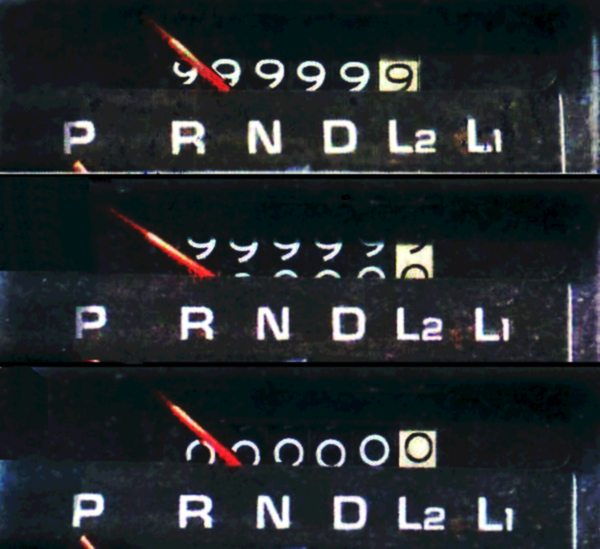 <!-- .element width="300px" --> <!-- image credit: https://en.wikipedia.org/wiki/Odometer#/media/File:Odometer_rollover.jpg --> How do you count if you only have two digits? <!--=====================================================================--> ## Counting in Binary - CPUs compute in **binary** using the contrast of low/high voltages to mean 0 and 1 - the two _binary digits_ or **bits** - So how do we encode **numbers** in binary? <!--=====================================================================--> ## Base 10 (AKA Decimal) - When we write 437 we usually mean base 10 - the number system with 10 digits - Can also write it as $437_\text{ten}$ - $437_\text{ten}$ means `$$(4\cdot 100)+(3\cdot 10)+(7\cdot 1)$$` or `$$(4\cdot 10^2)+(3\cdot 10^1)+(7\cdot 10^0)$$` <!--=====================================================================--> ## Base 2 (AKA Binary) $1101_\text{two}$ means `$$(1\cdot 8)+(1\cdot 4)+(0\cdot 2)+(1\cdot 1)$$` or `$$(1\cdot 2^3)+(1\cdot 2^2)+(0\cdot 2^1)+(1\cdot 2^0)$$` <!--=====================================================================--> ### Demo: Let's convert numbers to different bases - $110110101_\text{two}$ - $437_\text{ten}$ <!--=====================================================================--> ### Exercise: Practice with Binary - Convert the following number into decimal: + $1011010_\text{two}$ - Convert the following decimal number into binary: + $277_\text{ten}$ <!--=====================================================================--> ### Base 16 (AKA Hexadecimal) - Hexadecimal is base 16 - digits 0, 1, 2, 3, 4, 5, 6, 7, 8, 9, A, B, C, D, E, F - 5C means `$$(5\cdot 16)+(12\cdot 1)$$` - Easy to convert back and forth from binary <!--=====================================================================--> ### Counting in Binary/Hexadecimal <div class="twocolumn" style="font-size: 75%"> <div> <table> <tbody> <tr> <th>Decimal</th> <th>Binary</th><th>Hex</th></tr> <tr> <td>0</td> <td>0</td> <td>0</td></tr> <tr> <td>1</td> <td>1</td> <td>1</td></tr> <tr> <td>2</td> <td>10</td><td>2</td></tr> <tr> <td>3</td> <td>11</td> <td>3</td></tr> <tr> <td>4</td> <td>100</td><td>4</td></tr> <tr> <td>5</td> <td>101</td><td>5</td></tr> <tr> <td>6</td> <td>110</td><td>6</td></tr> <tr> <td>7</td> <td>111</td><td>7</td></tr> <tr> <td>8</td> <td>1000</td> <td>8</td></tr> </tbody> </table> </div> <div> <table> <tbody> <tr> <th>Decimal</th> <th>Binary</th><th>Hex</th></tr> <tr> <td>9</td> <td>1001</td> <td>9</td></tr> <tr> <td>10</td> <td>1010</td><td>A</td></tr> <tr> <td>11</td> <td>1011</td> <td>B</td></tr> <tr> <td>12</td> <td>1100</td><td>C</td></tr> <tr> <td>13</td> <td>1101</td><td>D</td></tr> <tr> <td>14</td> <td>1110</td><td>E</td></tr> <tr> <td>15</td> <td>1111</td><td>F</td></tr> <tr> <td>16</td> <td>10000</td><td>10</td></tr> <tr> <td>17</td> <td>10001</td><td>11</td></tr> </tbody> </table> </div> </div> <!--=====================================================================--> ### Exercise: Exploring in Mars - Open up Mars and create a `.asm` file - Put the number 302 in your data section - How does Mars display that in Hex? - What is the Binary equivalent? <!--=====================================================================--> ### Exercise: Convert back and forth - Convert the following binary number into hex - $\text{1111 1010 0001 1011 0100 1110 0010 0011}_\text{two}$ - Convert the following hexadecimal number into binary - $\text{00FF33AA}_\text{hex}$ <!--=====================================================================--> # Negative Numbers <!-- .slide: data-background="#004477" --> <!--=====================================================================--> ## Negative Numbers in Binary - We usually represent negative numbers by including a "minus sign" at the beginning of a number: $-437$ - <!-- .element: class="fragment"--> However, when representing numbers for logic circuits, we can **ONLY** use $0$s and $1$s. - <!-- .element: class="fragment"--> So what do we do? <!----------------------------------> ## Idea 1: Using a Sign Bit - We could treat the first bit of a number as the "sign" bit where $0$ means positive and $1$ means negative + $10010$ is the same as $-0010$ + $01010$ is the same as $+1010$ - <!-- .element: class="fragment"--> Drawbacks + Multiple representations for $0$ + <!-- .element: class="fragment"--> Addition/subtraction is not as convenient + <!-- .element: class="fragment"--> Confusion over where the sign bit should be <!----------------------------------> ## Idea 2: Wrap Around 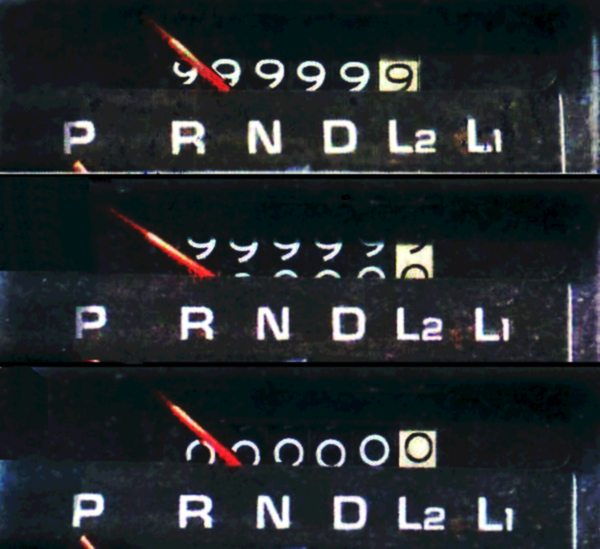 <!-- .element width="200px" --> - Numbers "wrap around" from the **largest** number $999999$ to the **smallest** $000000$ - <!-- .element: class="fragment"--> We can do the same thing in binary! + <!-- .element: class="fragment"--> If you add one to the largest number, it "wraps around" to the smallest negative number <!--=====================================================================--> # Two's Complement <!-- .slide: data-background="#004477" --> <!--=====================================================================--> ## Two's Complement - Most computers use **two's complement** to encode signed integer values - What is it exactly? + <!-- .element: class="fragment"--> Non-negative numbers are represented as usual<br>$0000$, $0011$, $0110$ + <!-- .element: class="fragment"--> To negate a number, you do the following: 1. Flip all the bits: $0\rightarrow 1$ and $1\rightarrow 0$ 2. Add 1 to the result + <!-- .element: class="fragment"--> $0000$, $1101$, $1010$ <!----------------------------------> <!-- .slide: data-background-image="/Fall2024/CS130/assets/images/COD/twos-complement.png" data-background-size="contain"--> <!----------------------------------> ## Two's Complement - Most processors are 32-bit or 64-bit, which means values sent to the processor are encoded in 32 or 64 bits, respectively - <!-- .element: class="fragment"--> In this class, we are using the MIPS 32-bit architecture - <!-- .element: class="fragment"--> Another way to think about two's complement is: $1000\\;1001\\;1100\\;1010\\;0110\\;0110\\;0001\\;1110$ $(x_{31}\cdot -2^{31}) + (x_{30}\cdot 2^{30}) + \cdots + (x_{1}\cdot 2^{1}) + (x_{0}\cdot 2^{0})$ <!----------------------------------> ## Exercise ### Two's Complement Practice - Convert each of the following numbers to decimal: --- - $1111\\;1111\\;1111\\;1111\\;1111\\;1111\\;1111\\;1111$ - $1111\\;1111\\;1111\\;1111\\;1111\\;1111\\;1110\\;0101$ - $0000\\;0000\\;0000\\;0000\\;0000\\;0000\\;0000\\;0101$ <!--====================================================================--> ## Assignment is up - [Assignment 2](../../assignments/assignment-2/) - pen-and-paper - convert some numbers between decimal, hexadecimal, and binary <!--====================================================================--> # MIPS Machine Code <!-- .slide: data-background="#004477" --> <!--====================================================================--> ## MIPS Machine Code - Each MIPS instruction is encoded in 32-bits + <!-- .element: class="fragment"--> `add` `$t0`, `$s1`, `$s2` + <!-- .element: class="fragment"--> 000000 10001 10010 01000 00000 100000 --- 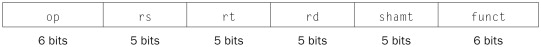<!-- .element: class="fragment"--> <!----------------------------------> ## R-Type Instructions 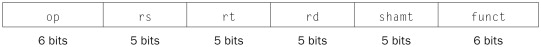 --- 1. <!-- .element: class="fragment"--> `op` (6 bits): Opcode 2. <!-- .element: class="fragment"--> `rs` (5 bits): First operand register 3. <!-- .element: class="fragment"--> `rt` (5 bits): Second operand register 4. <!-- .element: class="fragment"--> `rd` (5 bits): Destination register (result) 5. <!-- .element: class="fragment"--> `shamt` (5 bits): Shift amount 6. <!-- .element: class="fragment"--> `funct` (6 bits): Function code <!----------------------------------> ## I-Type Instructions 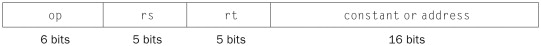 --- 1. `op` (6 bits): Opcode 2. `rs` (5 bits): First operand register 3. `rt` (5 bits): Second operand register 4. <!-- .element: class="fragment"--> `data` (16 bits): Constant or address <!----------------------------------> ## R-Type VS I-Type - Which type are each of the following instructions? + <!-- .element: class="fragment"--> add + <!-- .element: class="fragment"--> addi + <!-- .element: class="fragment"--> sub + <!-- .element: class="fragment"--> lw + <!-- .element: class="fragment"--> sw <!----------------------------------> ## R-Type VS I-Type - Why do we need the I-type? Why not just implement `addi`, `lw`, and `sw` using the R-type format? + <!-- .element: class="fragment"--> Allows us to specify larger addresses and constants + <!-- .element: class="fragment"--> $2^5 = 32$ and $2^{16} = 65536$