## Introduction to # MIPS --- CS 130 // 2024-08-29 <!--=====================================================================--> # Course Themes <!-- .slide: data-background="#004477" --> <!--=====================================================================--> ## Overarching Theme - Learning how a high-level program is actually executed on your computer's processor <!----------------------------------> 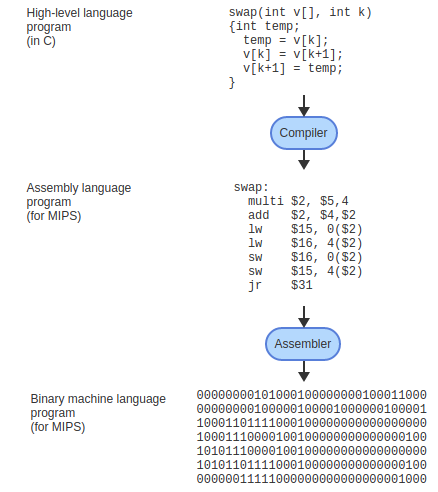 <!----------------------------------> ## Trajectory of the Course 1. **Assembly language programming** 2. Digital logic 3. Processor architecture 4. The C Programming Language <!--=====================================================================--> # Assembly Languages <!-- .slide: data-background="#004477" --> <!--=====================================================================--> ## Assembly Languages - Every CPU architecture implements an **instruction set** which are the operations it natively supports - <!-- .element: class="fragment"--> The most common CPU architectures are: + x86 (Intel/AMD) + <!-- .element: class="fragment"--> ARM (Mobile phones, tablets, Apple's M1 chip, ...) - <!-- .element: class="fragment"--> Instructions are extremely simple like ``` add a, b, c ``` <!--=====================================================================--> ## Revisiting the Exercise from last time A complicated line of high-level code like this ```python pay = (salary + bonus) - (health_premium + taxes) ``` Gets translated by the *compiler* into assembly code like ```bash add basepay, salary, bonus add deductions, health_premium, taxes sub pay, basepay, deductions ``` <!--=====================================================================--> ## RISC vs. CISC - CPU architectures are usually categorized as either "RISC" or "CISC" - <!-- .element: class="fragment"--> RISC (Reduced Instruction Set Computing) + Simplified instructions which "do less" + ...but each instruction is highly optimized <!----------------------------------> ## RISC vs. CISC - CISC (Complicated Instruction Set Computing) + Larger instruction set each of which "does more" + Optimized so that a program can be implemented with few instructions---even though those instructions may take longer to execute <!--=====================================================================--> # MIPS <!-- .slide: data-background="#004477" --> <!--=====================================================================--> ## MIPS Architecture - In this course, we will be learning the MIPS instruction set + "Microprocessor without Interlocked Pipelined Stages" - MIPS is a RISC processor with a minimalistic number of instructions - Is very similar to ARM <!--=====================================================================--> ## Discussion Question <br> - what exactly are `salary` or `taxes` in this example? <br> ```python pay = (salary + bonus) - (health_premium + taxes) ``` <!--=====================================================================--> ## Pointers - In assembly programs, labels like `salary` or `taxes` are *pointers* - <!-- .element: class="fragment"--> **pointer**: a stand-in for a _memory address_ - <!-- .element: class="fragment"--> Even this is too complicated for RISC ```bash add basepay, salary, bonus ``` - <!-- .element: class="fragment"--> You might first have to grab the data at the address indicated by the pointer _before_ you can do any operations on it. <!--=====================================================================--> ## Grabbing data from memory - When we grab data from memory, where do we put it? - <!-- .element: class="fragment"--> **Registers**: a holding place for data right inside the CPU - data has to be in a register before you can perform operations <!----------------------------------> 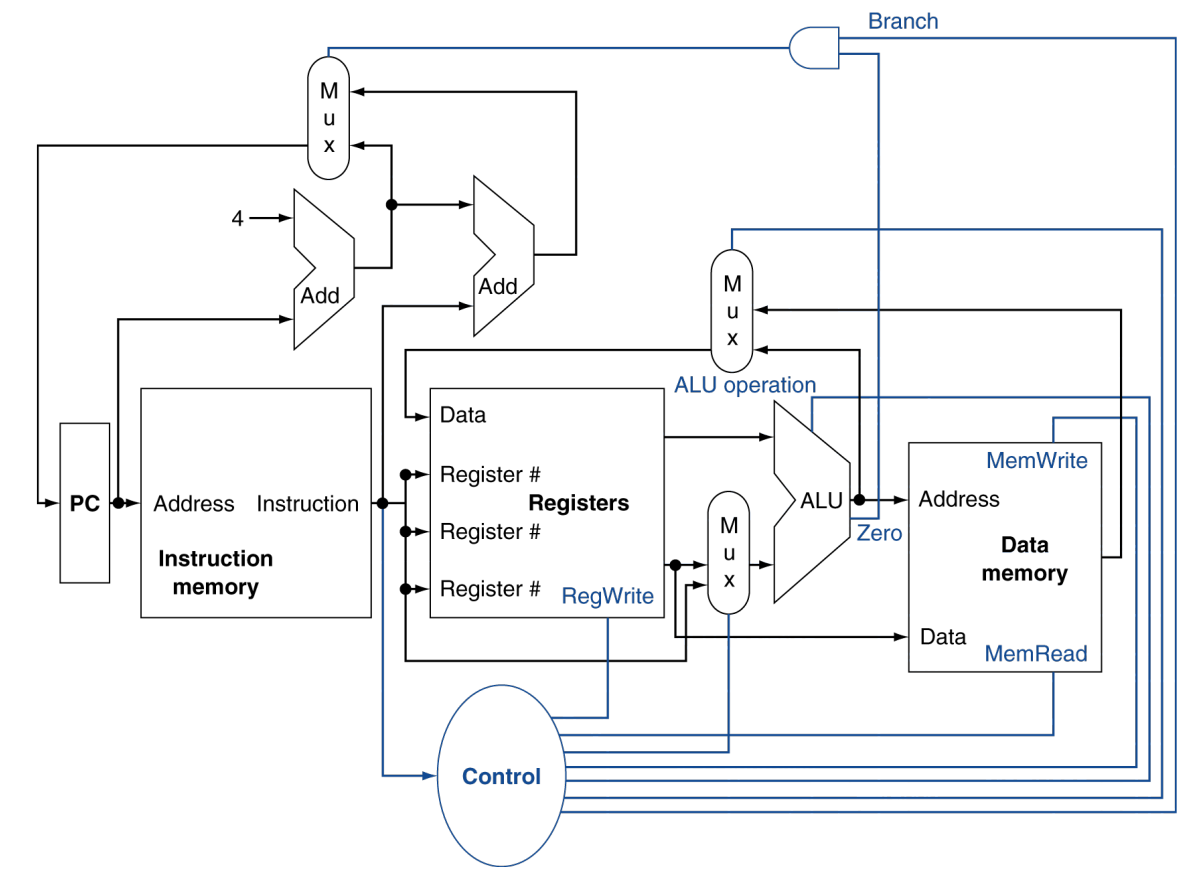 <!--=====================================================================--> ## MIPS Architecture - Has 32 registers, each of which are 32-bits - <!-- .element: class="fragment"--> Why not include more registers? + <!-- .element: class="fragment"--> Cost; registers are more expensive than RAM + <!-- .element: class="fragment"--> Performance; more registers means slower clock + <!-- .element: class="fragment"--> Instruction size; more registers means each instruction needs more bits to identify registers <!--=====================================================================--> #### A MIPS program in MARS 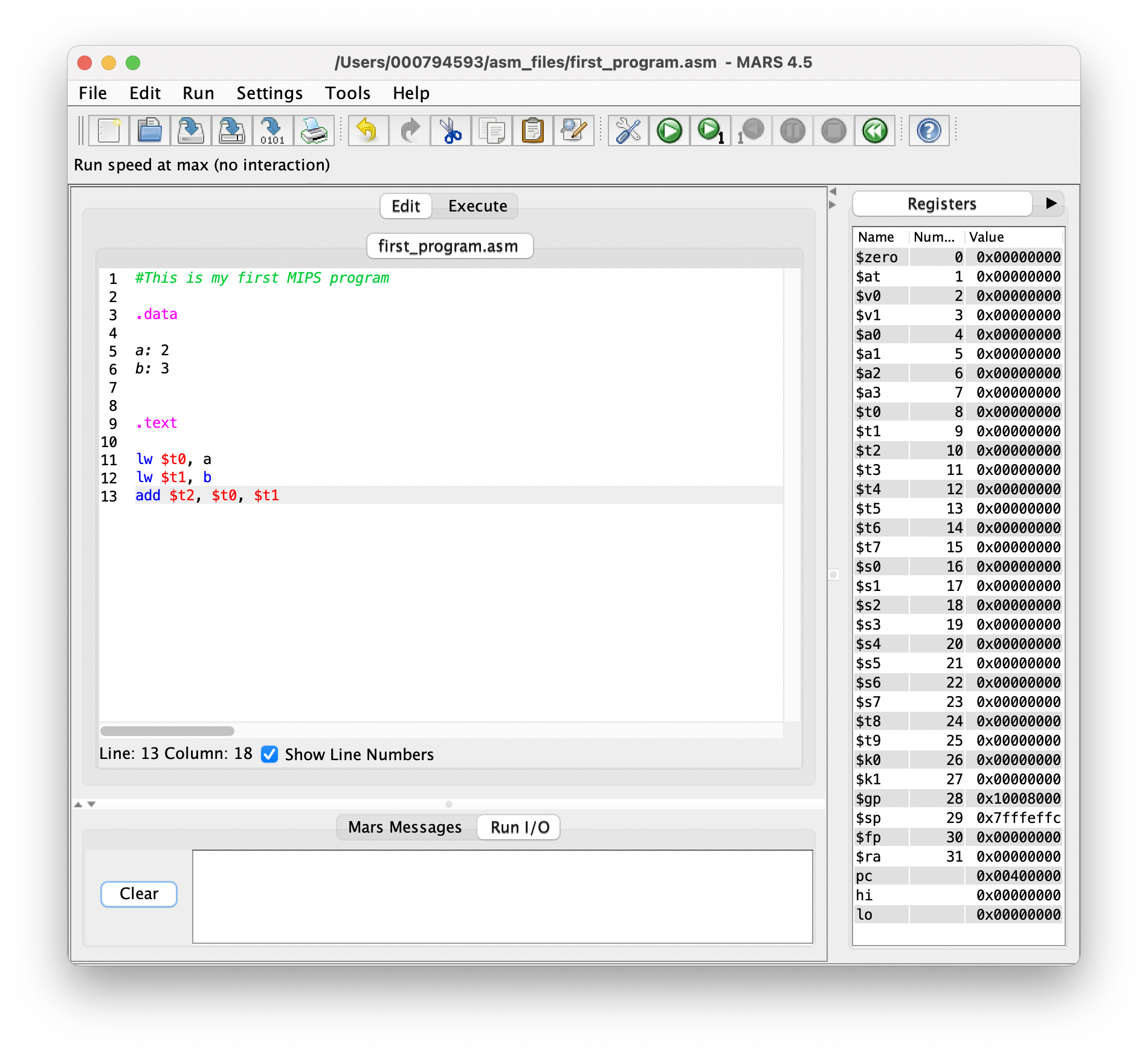 <!-- .element width="700px" --> <!----------------------------------> #### Things to notice in MARS - Registers have names like `$t0`, `$s2`, etc. - You can refer to a register by its name or number. - `$t0` is also `$8` - MARS can be wonky - MARS didn't play nice with OneDrive for me - you may need to create a folder for your `.asm` files in your home directory - `lw` means _load word_ - a **word** is a 32 bit value ```mips #loads a value from memory location a into register $t0 lw $t0, a ``` <!----------------------------------> #### Exploration Exercise 1. Write the above program in MARS 2. What values are stored in each of the registers initially? 3. Find and press the **Assemble** button 4. What memory addresses did your *program* get stored in? 5. What memory addresses did your *data* get stored in? 6. Find and press the **Run** button 7. What values ended up in `$t0`, `$t1`, and `$t2`? Is that what you expected? <!----------------------------------> 8. Change `a`'s initial value to 9 and rerun. What is in `$t2` now? What do you think is going on here? 9. Add the following to your data section ```mips result: 0 ``` 10. Add the following to the end of your text section ```mips sw $t2, result ``` 11. Rerun. Look in memory - is there a new value there? 12. What do you think `sw` means? 13. Try the **Run one step at a time** button and step through the program slowly. Watch the values change in the registers. <!--=====================================================================--> ## MIPS Register Conventions <div class="twocolumn"> <div> <table style="font-size: 60%"> <tbody> <tr> <th>Name</th> <th>Reg #</th> <th>Usage</th></tr> <tr><td>$zero</td> <td>0</td> <td>Constant 0</td></tr> <tr><td>$v0,...</td><td>2-3</td> <td>Values</td></tr> <tr><td>$a0,...</td><td>4-7</td> <td>Arguments</td></tr> <tr><td>$t0,...</td><td>8-15</td> <td>Temporaries</td></tr> <tr><td>$s0,...</td><td>16-23</td> <td>Saved (variables)</td></tr> <tr><td>$t8,...</td><td>24-25</td> <td>More temporaries</td></tr> <tr><td>$gp</td><td>28</td> <td>global pointer</td></tr> <tr><td>$sp</td><td>29</td> <td>stack pointer</td></tr> <tr><td>$fp</td><td>30</td> <td>frame pointer</td></tr> <tr><td>$ra</td><td>31</td> <td>return address</td></tr> </tbody> </table> </div> <div> <ul> <li class="fragment"> Register 1 is reserved for the assembler <li class="fragment"> Registers 26-27 are reserved for the OS <li class="fragment"> Only 8 $s registers (0..7) <li class="fragment"> Only 10 $t registers (0..9) </ul> </div> </div> <!--=====================================================================--> ## Exercise - Write a MIPS program that does the equivalent of this high-level line of code ```python pay = (salary + bonus) - (health_premium + taxes) ``` <!--=====================================================================--> ## Immediate values - A literal value like 3 in the example below is called an **immediate value** - `li` means _load immedate_ ```mips .data x: 5 .text lw $t0, x li $t1, 3 #load 3 directly into $t1 add $t0, $t1, $t0 ``` <!--=====================================================================--> ## I-type instructions - There's also a variation of `add` where the second operand is replaced with an immediate value - `addi` means *add immediate* - it's an **I-type instruction** ```mips .data x: 5 .text lw $t0, x addi $t0, $t0, 3 ``` <!----------------------------------> ## R-Type instructions - The add instruction that uses only registers is an **R-type instruction** ```mips add $t0, $t1, $t0 ``` <!--=====================================================================--> ## System Calls - We can make **system calls** to have the system perform things like input and output - Put the system call code in `$v0` - Put argument in `$a0` (and maybe `$a1` if needed) <!----------------------------------> #### Output Exercise - Run this in MARS and discuss what happens with your neighbors - What do you think `.asciiz` does? ```mips .data message: .asciiz "Hello!" .text li $v0, 4 #4 is the code for printing a string la $a0, message #the argument for the syscall syscall ``` <!----------------------------------> #### Input Exercise - Run this in MARS and discuss what happens with your neighbors - Which register does the user's input go into? ```mips .data prompt: .asciiz "Enter an integer:" .text li $v0, 4 #4 is the code for printing a string la $a0, prompt #the argument for the syscall syscall li $v0, 5 #5 is the code for reading an integer syscall ``` <!----------------------------------> #### Interactive Program Exercise - [Assignment 1](../../assignments/assignment-1/): Write a program that interacts with the user and performs some kind of computation based on their input - Find other syscall codes on page B-44 of the textbook