Installing Logisim
Downloading Logisim
Multiple versions of Logisim are maintained, but in this course we will be using Logisim Evolution which has some useful additional features.
- Information here
- Download here - make sure to get v3.7.2
- jar file: should work for anyone (similar to MARS)
- msi file: installer for Windows (you probably want x86 version)
- dmg file: installer for Mac (may or may not work for M1/M2/M3 Macs)
Once it is running, you should see a window that looks like the following:
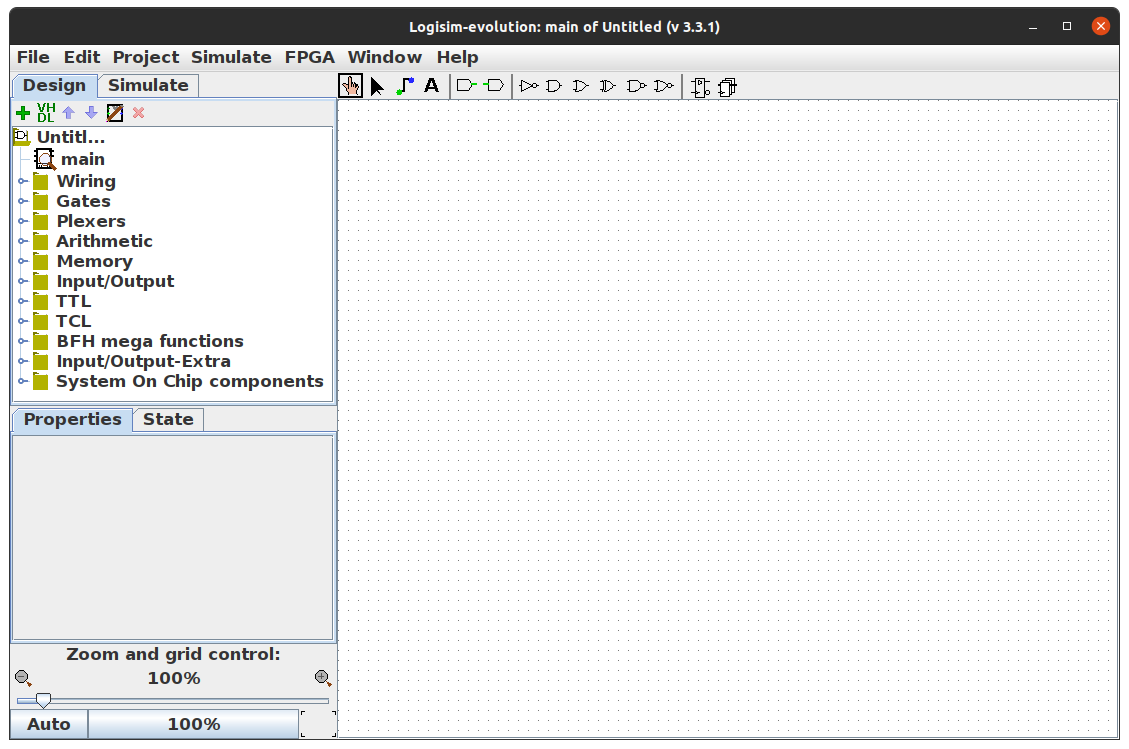
Beginner’s Tutorial
To get yourself acquainted with Logisim, I strongly recommend that you read the Beginner’s tutorial included with Logisim. To access the tutorial, do the following:
- Open up Logisim by double clicking the jar file.
- Navigate to
Help -> Tutorial.
You should complete Steps 0–4 of the tutorial in order to become familiar with all the basic features of Logisim.
